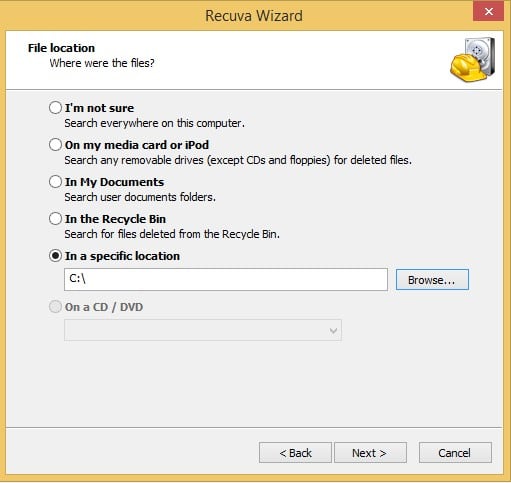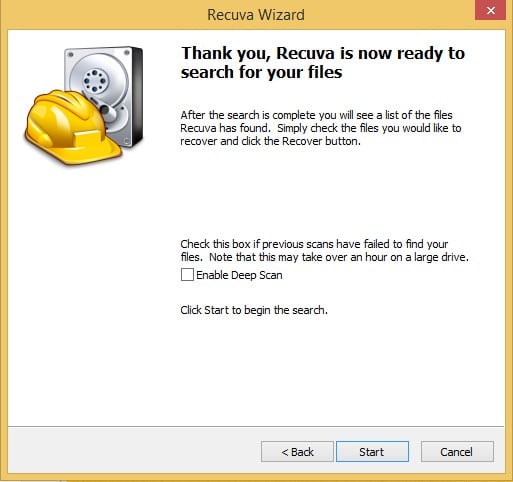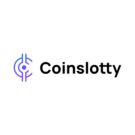Did you lose your bitcoin wallet? You may still be able to recover your missing bitcoins, as long as new data hasn’t been written to the sector of the hard drive that held your wallet.dat file. In this tutorial, we will be using the free data recovery program Recuva.
First, install the software on your computer using a drive different from the one that previously held your wallet. Ideally you would use a USB drive to do this.
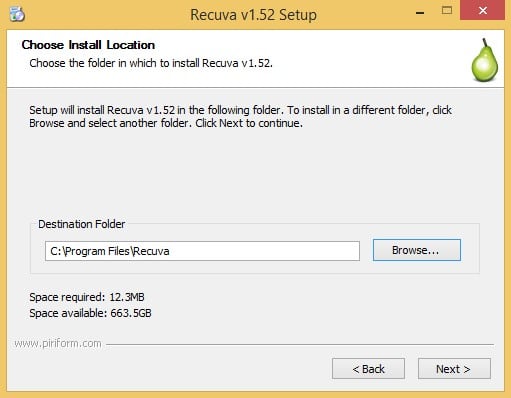
You likely will want to select a drive other than the C Drive as you probably have data you want to recover from there.
When installing Recuva, you may receive offers to download additional software. You can skip the offers if you do not wish to download them.

Once it is installed, run the software. To find your Bitcoin wallet, select “All Files” from the File type screen.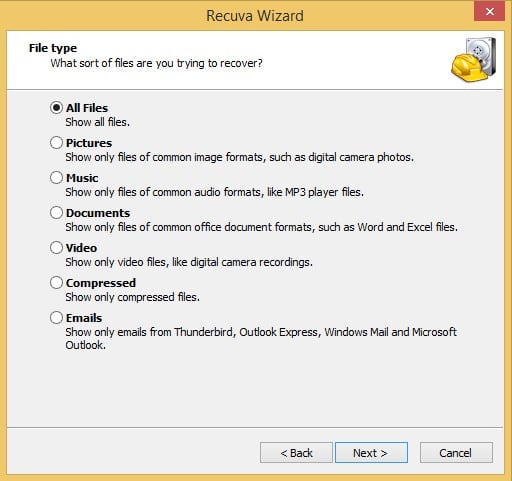
Now we need to tell Recuva where to look. If the original directory the wallet was held in is intact, use the “In a Specific location” feature. Select the directory the wallet was deleted from.
If the entire disk drive was deleted, you might not have this option. Instead you will just select, “I’m not sure.”
Lastly it will ask whether or not you want a deep scan. In the interest of saving time, you might skip the deep scan at first. If Recuva doesn’t find what you are looking for, then you may wish to try a longer deep scan.
Once it is done running, look for the file directory that once held your wallet. You can restore your wallet by importing the wallet.dat file with your wallet software. Make sure to keep backups in the future to prevent losing access to your bitcoins in the future.
Recuva also only works for Windows, so if you have another operating system, the recovery process is similar, but you will need to use a different program. You can read about some more options for recovery software here.